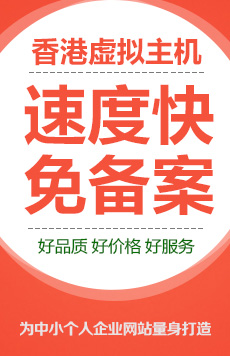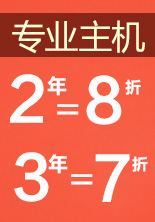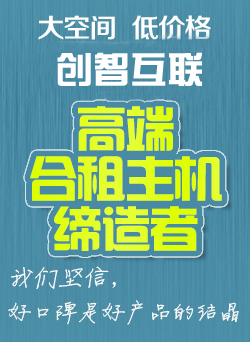产品购买

| centos6.X 系统VPS 扩展硬盘 |
[root@cloud ~]# df -hal 文件系统 容量 已用 可用 已用%% 挂载点 /dev/mapper/vg_cloud-lv_root 7.5G 7.5G 0 100% / proc 0 0 0 - /proc sysfs 0 0 0 - /sys devpts 0 0 0 - /dev/pts tmpfs 494M 0 494M 0% /dev/shm /dev/sda1 485M 33M 427M 8% /boot none 0 0 0 - /proc/sys/fs/binfmt_misc sunrpc 0 0 0 - /var/lib/nfs/rpc_pipefs [root@cloud wwwroot]# fdisk -l Disk /dev/sda: 10.7 GB, 10737418240 bytes 255 heads, 63 sectors/track, 1305 cylinders Units = cylinders of 16065 * 512 = 8225280 bytes Sector size (logical/physical): 512 bytes / 512 bytes I/O size (minimum/optimal): 512 bytes / 512 bytes Disk identifier: 0x00051f5f Device Boot Start End Blocks Id System /dev/sda1 * 1 64 512000 83 Linux Partition 1 does not end on cylinder boundary. /dev/sda2 64 1306 9972736 8e Linux LVM Disk /dev/sdb: 53.7 GB, 53687091200 bytes 255 heads, 63 sectors/track, 6527 cylinders Units = cylinders of 16065 * 512 = 8225280 bytes Sector size (logical/physical): 512 bytes / 512 bytes I/O size (minimum/optimal): 512 bytes / 512 bytes Disk identifier: 0x00000000 Disk /dev/mapper/vg_cloud-lv_root: 8128 MB, 8128561152 bytes 255 heads, 63 sectors/track, 988 cylinders Units = cylinders of 16065 * 512 = 8225280 bytes Sector size (logical/physical): 512 bytes / 512 bytes I/O size (minimum/optimal): 512 bytes / 512 bytes Disk identifier: 0x00000000 Disk /dev/mapper/vg_cloud-lv_swap: 2080 MB, 2080374784 bytes 255 heads, 63 sectors/track, 252 cylinders Units = cylinders of 16065 * 512 = 8225280 bytes Sector size (logical/physical): 512 bytes / 512 bytes I/O size (minimum/optimal): 512 bytes / 512 bytes Disk identifier: 0x00000000 [root@cloud ~]# fdisk /dev/sdb Device contains neither a valid DOS partition table, nor Sun, SGI or OSF disklable Building a new DOS disklabel with disk identifier 0x3c59d1a9. Changes will remain in memory only, until you decide to write them. After that, of course, the previous content won't be recoverable. Warning: invalid flag 0x0000 of partition table 4 will be corrected by w(rite) WARNING: DOS-compatible mode is deprecated. It's strongly recommended to switch off the mode (command 'c') and change display units to sectors (command 'u'). Command (m for help): n #新建分区 Command action e extended p primary partition (1-4) p #设置为主分区 Partition number (1-4): 1 #主分区号 First cylinder (1-2610, default 1):1 #开始扇区(直接默认回车) Using default value 1 Last cylinder, +cylinders or +size{K,M,G} (1-2610, default 2610):2610 Using default value 2610 #结束扇区(直接默认回车) Command (m for help): t #指定分区类型 Selected partition 1 #选择1号分区 Hex code (type L to list codes): 8e #8e为LVM Changed system type of partition 1 to 8e (Linux LVM) Command (m for help): w #保存 The partition table has been altered! Calling ioctl() to re-read partition table. Syncing disks. [root@cloud ~]# reboot ====================================================== 重启中 ====================================================== [root@cloud ~]# vgs VG #PV #LV #SN Attr VSize VFree vg_cloud 1 2 0 wz--n- 9.51g 0 [root@cloud ~]# pvcreate /dev/sdb1 Physical volume "/dev/sdb1" successfully created [root@cloud ~]# vgextend vg_cloud /dev/sdb1 Volume group "vg_cloud" successfully extended [root@cloud ~]# vgdisplay --- Volume group --- VG Name vg_cloud System ID Format lvm2 Metadata Areas 2 Metadata Sequence No 4 VG Access read/write VG Status resizable MAX LV 0 Cur LV 2 Open LV 2 Max PV 0 Cur PV 2 Act PV 2 VG Size 59.50 GiB PE Size 4.00 MiB Total PE 15233 Alloc PE / Size 2434 / 9.51 GiB Free PE / Size 12799 / 50.00 GiB VG UUID I5k6GO-mjni-7dO0-O4TF-RUxH-RNcI-bnWFY3 [root@cloud ~]# lvresize -L +49.900G /dev/vg_cloud/lv_root #按数据盘容量添加,我的是50G数据盘,上条命令有显示. Rounding size to boundary between physical extents: 49.90 GiB Extending logical volume lv_root to 57.47 GiB Logical volume lv_root successfully resized [root@cloud ~]# resize2fs /dev/vg_cloud/lv_root #动态调整中,要等待一断时间. resize2fs 1.41.12 (17-May-2010) Filesystem at /dev/vg_cloud/lv_root is mounted on /; on-line resizing required old desc_blocks = 1, new_desc_blocks = 4 Performing an on-line resize of /dev/vg_cloud/lv_root to 15066112 (4k) blocks. The filesystem on /dev/vg_cloud/lv_root is now 15066112 blocks long. [root@cloud ~]# df -hal 文件系统 容量 已用 可用 已用%% 挂载点 /dev/mapper/vg_cloud-lv_root 57G 7.5G 47G 14% / proc 0 0 0 - /proc sysfs 0 0 0 - /sys devpts 0 0 0 - /dev/pts tmpfs 494M 0 494M 0% /dev/shm /dev/sda1 485M 33M 427M 8% /boot none 0 0 0 - /proc/sys/fs/binfmt_misc sunrpc 0 0 0 - /var/lib/nfs/rpc_pipefs ====================================================== 扩展成功 ====================================================== |